Two Messages for the Price of One
- barrychaffe
- Feb 28, 2022
- 2 min read
GoldMine makes it easy to send the same e-mail message to two different mailboxes. Why would you ever want to do that? Consider joint investors Jack and Jill Smith. They have instructed you to send all e-mail to both of their email addresses. Or how about client Alison Andrews? She has asked that you please send all e-mail to both her work and personal mailboxes. And perhaps one of your tech vendors has asked that when you send a message to their Help Desk you also send the message to your account manager at the vendor.
And it couldn't be easier. Simply enter two e-mail addresses into a contact record's primary e-mail address slot separated by a comma. Whenever you send a message addressed to that primary address, GoldMine will automatically send two copies of the message, one for each address. That's all there is to it!
And yes, you could accomplish much the same thing by CCing the message to a second mailbox. But then you have to remember to CC each time you send to that person, which is purely manual (whereas the above approach works both with individual messages and e-mail blasts to multiple contacts). And CCing also suggests one intended recipient and a copy going to someone else for their interest/records whereas the above approach suggests that the two recipients are equals. It's a subtle but sometimes important distinction.
Just keep in mind that if you use this technique to send the same message to both Jack and Jill Smith, their contact record should contain "Jack and Jill Smith" (or something similar) in the Contact field and "Jack and Jill" (or something similar) in the Dear field. That way you can insert the contents of their Dear field into the message and it makes sense. For example, your message can begin with "Dear Jack and Jill,".
To illustrate, have a look at the top half of Jack and Jill's Contact tab:
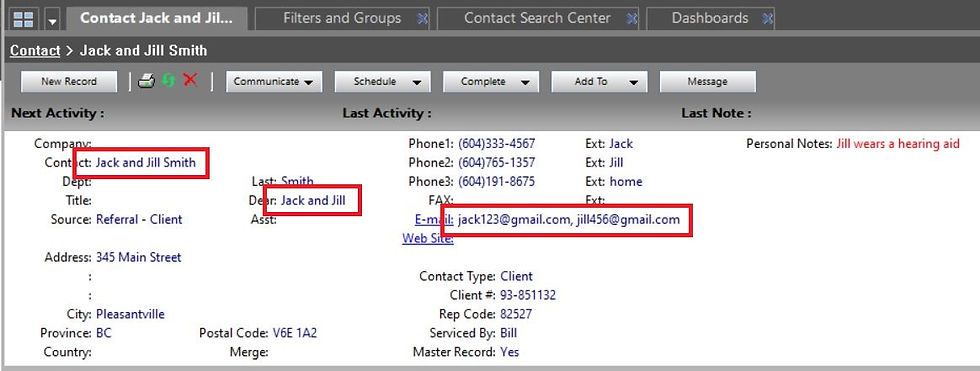
As you can see, their primary e-mail address slot contains two addresses separated by a comma. And the Contact and Dear fields reflect this. So when you send an email to this primary address, it will be addressed to both Jack and Jill and will be sent to both of their mailboxes.
Please feel free to experiment with this hidden feature of GoldMine if you find it useful.
_.png)





Comments